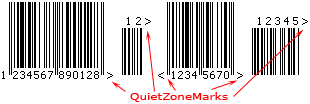
(TBarcode1D_ENA5, TBarcode1D_EAN8, TBarcode1D_EAN13, etc.)
Specifies whether to display the left and right quiet zone marks.
property ShowQuietZoneMark: Boolean;
For TBarcode1D_EAN2, TBarcode1D_ENA5, TBarcode1D_EAN8, and TBarcode1D_EAN13 barcode components, the property specifies whether to display the left and right quiet zone marks. It's useful only when the DisplayText property is not set to dtNone, and the TextAlignment property is set to taCustom. See diagram:
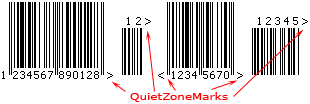
For TBarcode1D_EAN2 and TBarcode1D_ENA5 barcode components, the left quiet zone mark does not exist.
For the TBarcode1D_EAN13 barcode component, the left quiet zone mark (number system character) is displayed always even if the property is set to false.
For TBarcode1D_UPCA, TBarcode1D_UPCE, TBarcode1D_UPCE0, and TBarcode1D_UPCE1 barcode components, the left quiet zone mark (number system character or prefix digit) and right quiet zone mark (symbol check character) are displayed always, so the property does not be provided for these components.