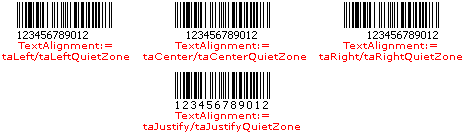Justifies the human readable text to the top in the barcode symbol, the bars and spaces on both left and right sides of the human readable text will be reserved. See diagram:
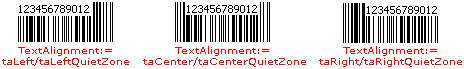
If the TextAlignment property is set to taJustify or taJustifyQuietZone, it is the same as using the tpTopOut.
For TBarcode1D_ITF6, TBarcode1D_ITF14, TBarcode1D_ITF16, TBarcode1D_PLANET, TBarcode1D_PostNet, TBarcode1D_AP4SC, TBarcode1D_KIX4S, TBarcode1D_RM4SCC, TBarcode1D_PharmacodeTwoTrack, TBarcode1D_PostBar, and TBarcode1D_OneCode barcode components, it is the same as using the tpTopOut.
For TBarcode1D_EAN2 and TBarcode1D_EAN5 barcode components, if the TextAlignment property is set to taCustom, it is the same as using the tpTopOut.
Justifies the human readable text to the top in the barcode symbol, the bars and spaces on both left and right sides of the human readable text will be erased. See diagram:
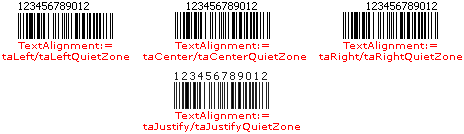
Justifies the human readable text to the bottom in the barcode symbol, the bars and spaces on both left and right sides of the human readable text will be reserved. See diagram:
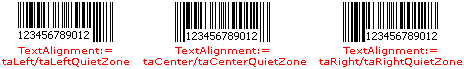
If the TextAlignment property is set to taJustify or taJustifyQuietZone, it is the same as using the tpBottomOut.
For TBarcode1D_ITF6, TBarcode1D_ITF14, TBarcode1D_ITF16, TBarcode1D_PLANET, TBarcode1D_PostNet, TBarcode1D_AP4SC, TBarcode1D_KIX4S, TBarcode1D_RM4SCC, TBarcode1D_PharmacodeTwoTrack, TBarcode1D_PostBar, and TBarcode1D_OneCode barcode components, it is the same as using the tpBottomOut.
For TBarcode1D_EAN2 and TBarcode1D_EAN5 barcode components, if the TextAlignment property is set to taCustom, it is the same as using the tpBottomOut.
Justifies the human readable text to the bottom in the barcode symbol, the bars and spaces on both left and right sides of the human readable text will be erased. See diagram: