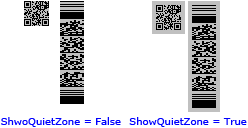boLeftRight: Left to right horizontal direction (rotates the barcode symbol 0 degrees counter-clockwise). See diagram (the SpaceColor property value is set to claSilver in order to accentuate the quiet zones):
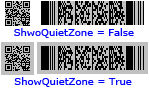
boRightLeft: Right to left horizontal direction (rotates the barcode symbol 180 degrees counter-clockwise). See diagram (the SpaceColor property value is set to claSilver in order to accentuate the quiet zones):
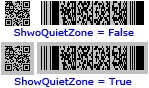
boTopBottom: Top to bottom vertical direction (rotates the barcode symbol 270 degrees counter-clockwise). See diagram (the SpaceColor property value is set to claSilver in order to accentuate the quiet zones):
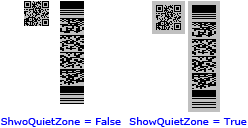
boBottomTop: Bottom to top vertical direction (rotates the barcode symbol 90 degrees counter-clockwise). See diagram (the SpaceColor property value is set to claSilver in order to accentuate the quiet zones):