DisplayText: TDisplayText; Specifies whether to display the human readable text and what will display as the human readable text.
This field can be one of these values (defined in the pCore1D unit):
dtNone: Don't display the human readable text.
dtBarcode: Display the barcode text that is specified in the Barcode parameter.
dtFullEncoded: Display the barcode text that is specified in the Barcode parameter, and the check digit that's automatically appended to the barcode symbol.
See also the "DisplayText" property.
TextPosition: TTextPosition; Specifies the position of the human readable text (specifies the vertical alignment of the human readable text within the barcode symbol).
For TBarcode1D_UPCE, TBarcode1D_UPCE0, TBarcode1D_UPCE1, TBarcode1D_UPCA, TBarcode1D_EAN8, and TBarcode1D_EAN13 barcode components, if the TextAlignment field is set to taCustom, the field will be ignored.
For DrawToSize (Syntax 2), DrawToSize (Syntax 3), PrintSize (Syntax 2), and PrintSize (Syntax 3) methods, the field will be ignored.
This field can be one of these values (defined in the pCore1D unit):
tpTopIn: Justifies the human readable text to the top in the barcode symbol, the bars and spaces on both left and right sides of the human readable text will be reserved. See diagram:
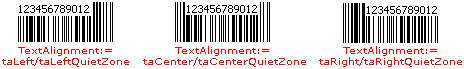
If the TextAlignment field is set to taJustify or taJustifyQuietZone, it is the same as using the tpTopOut.
For TBarcode1D_ITF6, TBarcode1D_ITF14, TBarcode1D_ITF16, TBarcode1D_PLANET, TBarcode1D_PostNet, TBarcode1D_JapanPost, TBarcode1D_AP4SC, TBarcode1D_KIX4S, TBarcode1D_RM4SCC, TBarcode1D_PharmacodeTwoTrack, TBarcode1D_PostBar, and TBarcode1D_OneCode barcode components, it is the same as using the tpTopOut.
For TBarcode1D_EAN2 and TBarcode1D_EAN5 barcode components, if the TextAlignment field is set to taCustom, it is the same as using the tpTopOut.
tpTopOut: Justifies the human readable text to the top in the barcode symbol, the bars and spaces on both left and right sides of the human readable text will be erased. See diagram:
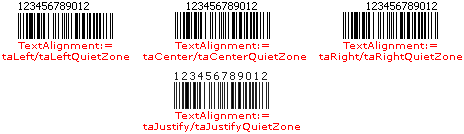
tpBottomIn: Justifies the human readable text to the bottom in the barcode symbol, the bars and spaces on both left and right sides of the human readable text will be reserved.
If the TextAlignment field is set to taJustify or taJustifyQuietZone, it is the same as using the tpBottomOut.
For TBarcodeD_ITF6, TBarcodeD_ITF14, TBarcodeD_ITF16, TBarcodeD_PLANET, TBarcodeD_PostNet, TBarcodeD_JapanPost, TBarcodeD_AP4SC, TBarcodeD_KIX4S, TBarcodeD_RM4SCC, TBarcodeD_PharmacodeTwoTrack, TBarcodeD_PostBar, and TBarcodeD_OneCode barcode components, it is the same as using the tpBottomOut.
For TBarcode1D_EAN2 and TBarcode1D_EAN5 barcode components, if the TextAlignment field is set to taCustom, it is the same as using the tpBottomOut. See diagram:
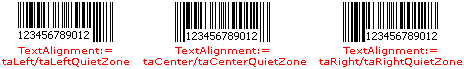
tpBottomOut: Justifies the human readable text to the bottom in the barcode symbol, the bars and spaces on both left and right sides of the human readable text will be erased. See diagram:
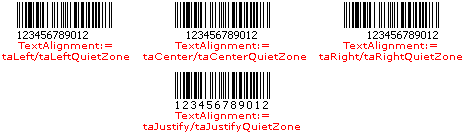
See also the "TextPosition" property.
TextAlignment: TTextAlignment; Determines the horizontal alignment of the human readable text within the barcode symbol.
This field can be one of these values (defined in the pCore1D unit):
taLeft: Aligns the human readable text to the left within the barcode symbol. See diagram:
For TBarcode1D_ITF6, TBarcode1D_ITF14, and TBarcode1D_ITF16 barcode components, width of left and right bearer bars (BearerWidth), LeftSpacing, and RightSpacing aren't included when align the human readable text. See diagram:
taCenter: Centers the human readable text horizontally within the barcode symbol. See diagram:
For TBarcode1D_ITF6, TBarcode1D_ITF14, and TBarcode1D_ITF16 barcode components, width of left and right bearer bars (BearerWidth), LeftSpacing, and RightSpacing aren't included when align the human readable text. See diagram:
taRight: Aligns the human readable text to the right within the barcode symbol. See diagram:
For TBarcode1D_ITF6, TBarcode1D_ITF14, and TBarcode1D_ITF16 barcode components, width of left and right bearer bars (BearerWidth), LeftSpacing, and RightSpacing aren't included when align the human readable text. See diagram:
taJustify: Aligns the human readable text to both left and right within the barcode symbol. See diagram:
For TBarcode1D_ITF6, TBarcode1D_ITF14, and TBarcode1D_ITF16 barcode components, width of left and right bearer bars (BearerWidth), LeftSpacing, and RightSpacing aren't included when align the human readable text. See diagram:
taLeftQuietZone: Aligns the human readable text to the left within the barcode symbol. See diagram:
For TBarcode1D_ITF6, TBarcode1D_ITF14, and TBarcode1D_ITF16 barcode components, width of left and right bearer bars (BearerWidth), LeftSpacing, and RightSpacing are included when align the human readable text. See diagram:
taCenterQuietZone: Centers the human readable text horizontally within the barcode symbol. See diagram:
For TBarcode1D_ITF6, TBarcode1D_ITF14, and TBarcode1D_ITF16 barcode components, width of left and right bearer bars (BearerWidth), LeftSpacing, and RightSpacing are included when align the human readable text. See diagram:
taRightQuietZone: Aligns the human readable text to the right within the barcode symbol. See diagram:
For TBarcode1D_ITF6, TBarcode1D_ITF14, and TBarcode1D_ITF16 barcode components, width of left and right bearer bars (BearerWidth), LeftSpacing, and RightSpacing are included when align the human readable text. See diagram:
taJustifyQuietZone: Aligns the human readable text to both left and right within the barcode symbol. See diagram:
For TBarcode1D_ITF6, TBarcode1D_ITF14, and TBarcode1D_ITF16 barcode components, width of left and right bearer bars (BearerWidth), LeftSpacing, and RightSpacing are included when align the human readable text. See diagram:
taCustom: For TBarcode1D_UPCA, TBarcode1D_UPCE, TBarcode1D_UPCE0, TBarcode1D_UPCE1, TBarcode1D_EAN2, TBarcode1D_EAN5, TBarcode1D_EAN8, and TBarcode1D_EAN13 barcode components, displays the human readable text as UPC/EAN standard format. And for TBarcode1D_UPCA, TBarcode1D_UPCE, TBarcode1D_UPCE0, TBarcode1D_UPCE1, TBarcode1D_EAN8, and TBarcode1D_EAN13 barcode components, the TextPositon field will be ignored. For other barcode components, it is the same as using the taJustify. See diagram:
See also the "TextAlignment" property.
TextFont: TFont; Specifies the font for the human readable text. The color value that's specified by the SpaceColor parameter will be used as the background color.
If the field is set to nil, the current font of the canvas specified by Canvas parameter will be used.
See also the "TextFont" property.
ExtraFontSize: Integer; For TBarcode1D_UPCA, TBarcode1D_UPCE, TBarcode1D_UPCE0, and TBarcode1D_UPCE1 barcode components, if the human readable text is displayed, and the TextAlignment field is set to taCustom, the field specifies the font size for left and right quiet zone marks. Otherwise it will be ignored. The font name, style, and color of the left and right quiet zone marks are specified by the TextFont field. The color value that's specified by the SpaceColor parameter will be used as the background color. See diagram:
If the field value is less than or equal to zero, or greater than the font size that's specified by the TextFont field, the font size that's specified by the TextFont field will be used.
See also the "ExtraFontSize" property.