In horizontal dircection, if the HorizontalAlignment property is set to haMiddle, the logo picture will be centred in horizontal direction, the number of modules on left of the logo picture is equal to the number of modules on right of the logo picture. If the total number of modules on left and right of logo picture is odd, set the property to true to align the logo picture to module edge, and the number of modules on left of the logo picture is 1 less than the number of modules on right of the logo picture. If the property is set the false, a half of module will be included in the modules on left and right of logo picture, the logo picture will be centred in horizontal direction absolutely. See diagram:
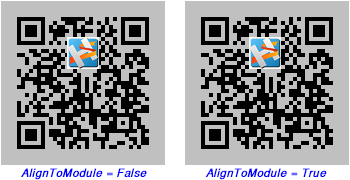
If the HorizontalAlignment property is set to haLeft or haRight, the AlignToModule property value will be ignored in horizontal direction.
In vertical dircection, if the VerticalAlignment property is set to vaCenter, the logo picture will be centred in vertical direction, the number of modules on top of the logo picture is equal to the number of modules on bottom of the logo picture. If the total number of modules on top and bottom of logo picture is odd, set the property to true to align the logo picture to module edge, and the number of modules on top of the logo picture is 1 less than the number of modules on bottom of the logo picture. If the property is set the false, a half of module will be included in the modules on top and bottom of logo picture, the logo picture will be centred in vertical direction absolutely. See diagram:
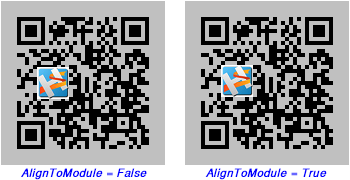
If the VerticalAlignment property is set to vaTop or vaBottom, the AlignToModule property value will be ignored in vertical direction.