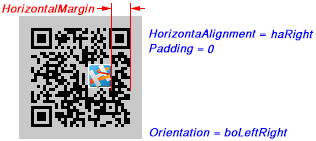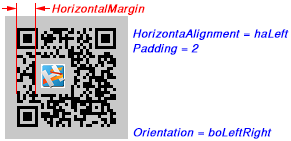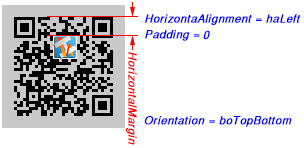haLeft: The logo picture with its left margin is aligned to the beginning edge of barcode symbol (the leading queit zone isn't included if it is represented). The left margin of the logo picture is the distance between the beginning edges of barcode symbol and the logo picture, in modules. It's specified by the HorizontalMargin property. See diagram:
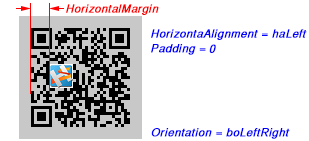
haMiddle: The logo picture will be centred in horizontal direction, the number of modules on left of the logo picture is equal to the number of modules on right of the logo picture.
If the total number of modules on left and right of logo picture is odd, the property AlignToModule will be used to place the logo picture in a barcode symbol in horizontal direction. Set the property to true to align the logo picture to module edge, and the number of modules on left of the logo picture is 1 less than the number of modules on right of the logo picture. If the property is set the false, a half of module will be included in the modules on left and right of logo picture, the logo picture will be centred in horizontal direction absolutely. See diagram:
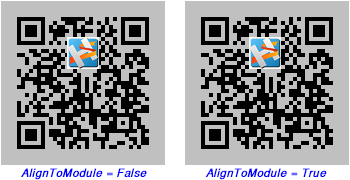
haRight: The logo picture with its right margin is aligned to the end edge of barcode symbol (the trailing queit zone isn't included if it is represented). The right margin of the logo picture is the distance between the end edges of barcode symbol and the logo picture, in modules. It's specified by the HorizontalMargin property. See diagram: