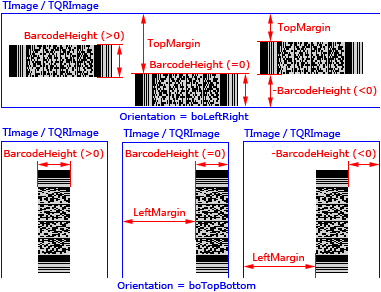If the property is set to false, the barcode symbol will not be reduced/stretched. The values of BarcodeWidth and BarcodeHeight properties will be ignored.
The barcode symbol width and height will be calculated based on the Module property value.
You can get the width and height by using the Size method.
If the property is set to true, the barcode symbol will be reduced/stretched to fit the size specified by BarcodeWidth and BarcodeHeight properties.
The BarcodeWidth property specifies the width of barcode symbol. If the property value is less than or equal to zero, it specifies the right margin of the barcode symbol (the Orientation property is set to boLeftRight or boRightLeft), or the bottom margin of the barcode symbol (the Orientation property is set to boTopBottom or boBottomTop). See also the BarcodeWidth property. See diagram:
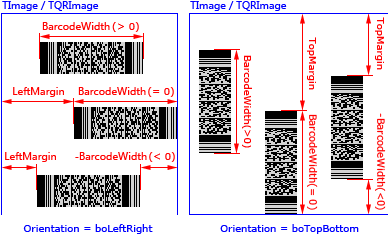
The BarcodeHeight property specifies the height of barcode symbol. If the property value is less than or equal to zero, it specifies the bottom margin of the barcode symbol (the Orientation property is set to boLeftRight or boRightLeft), or the right margin of the barcode symbol (the Orientation property is set to boTopBottom or boBottomTop). See also the BarcodeHeight property. See diagram: