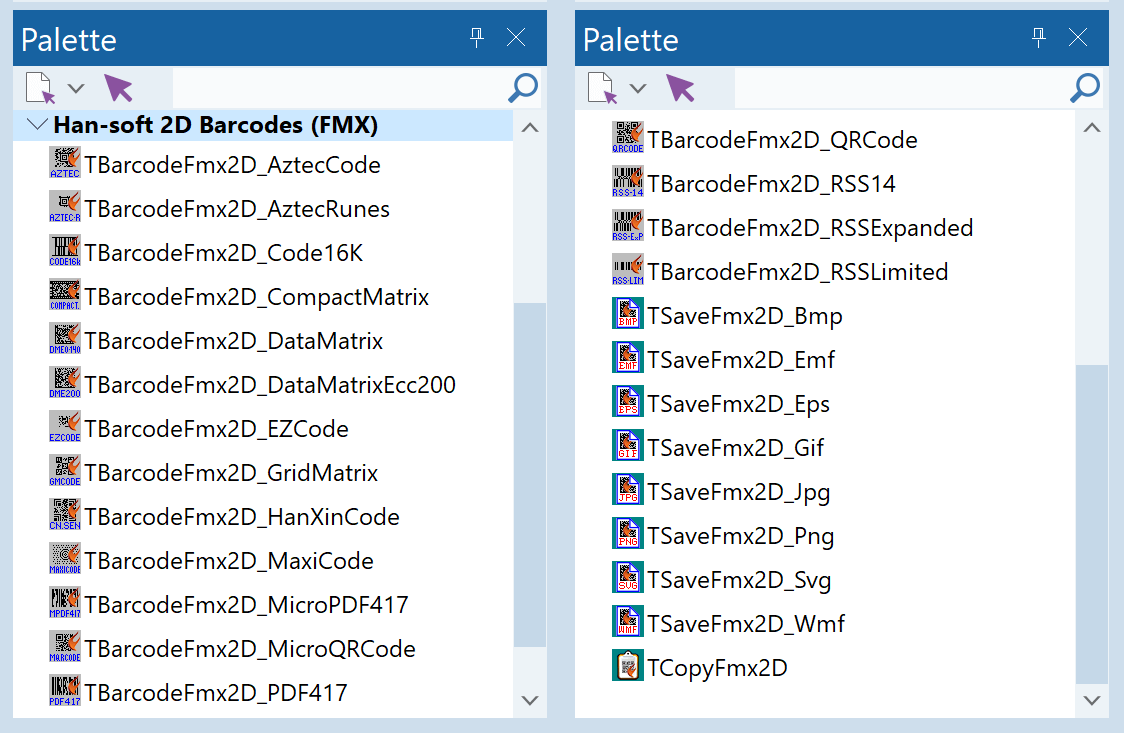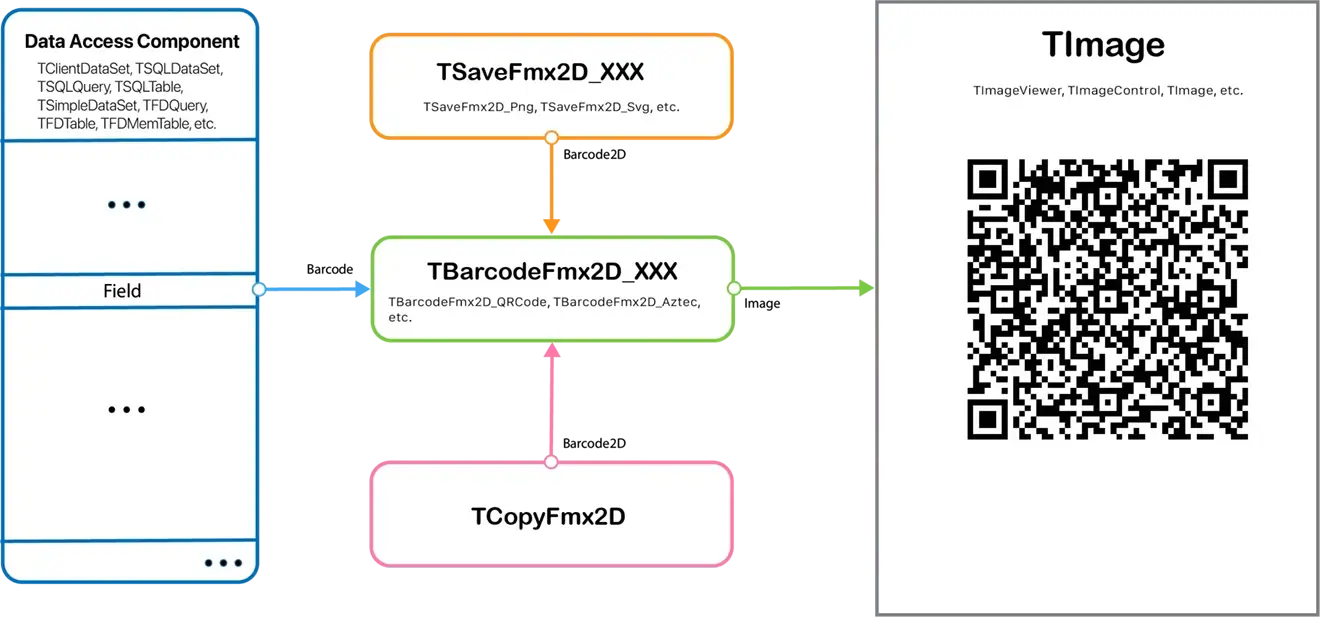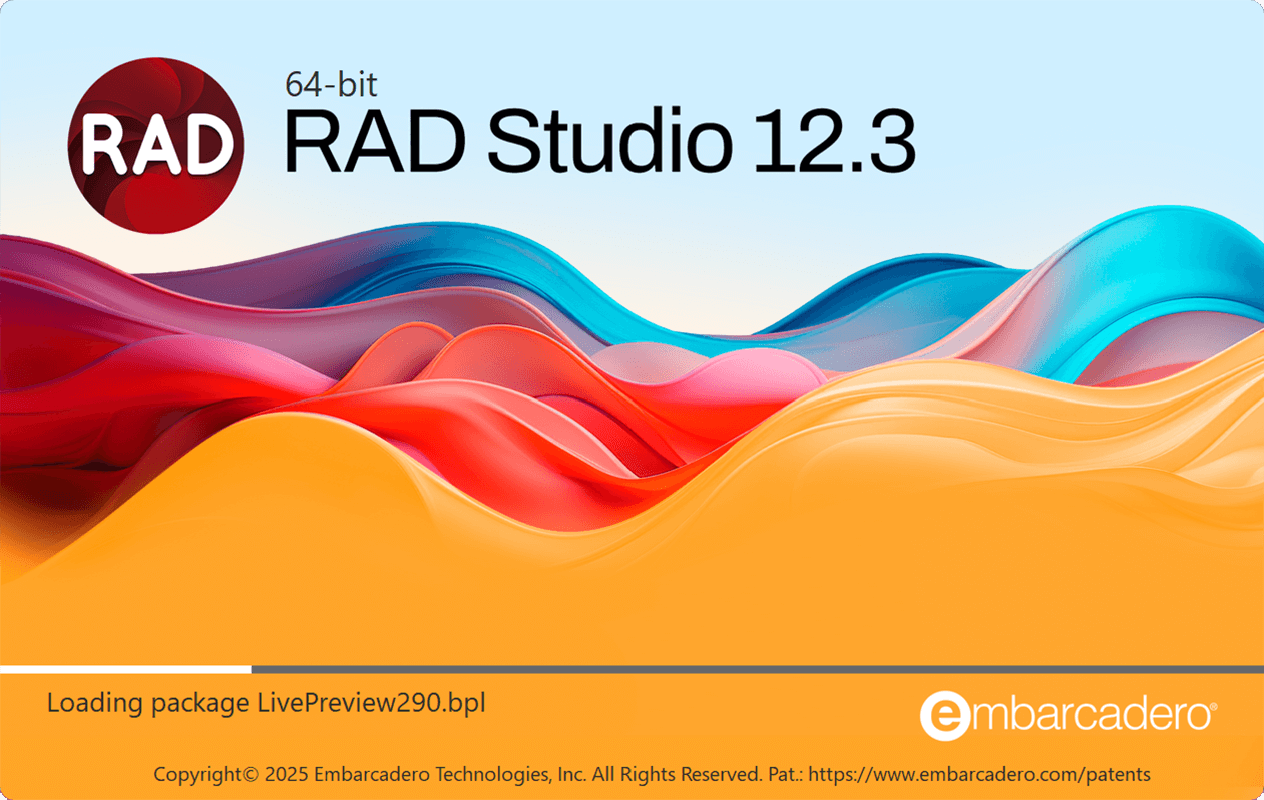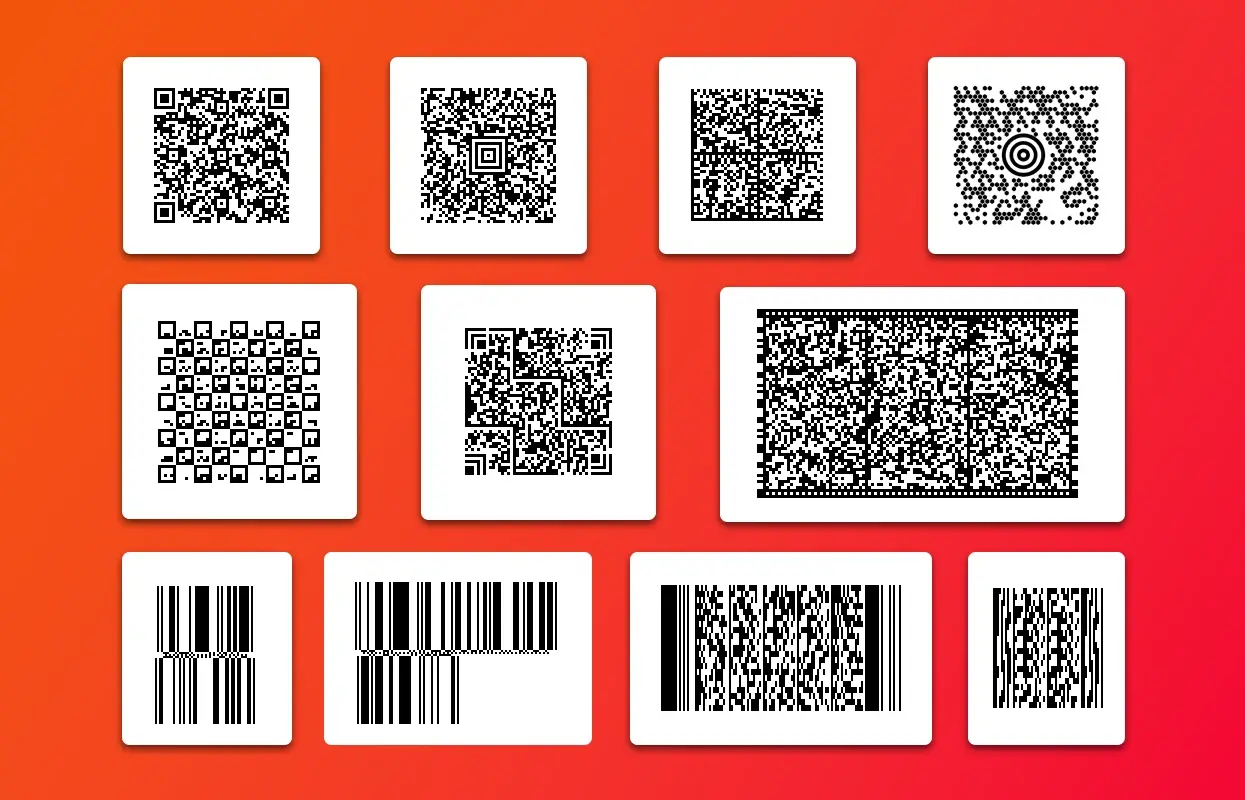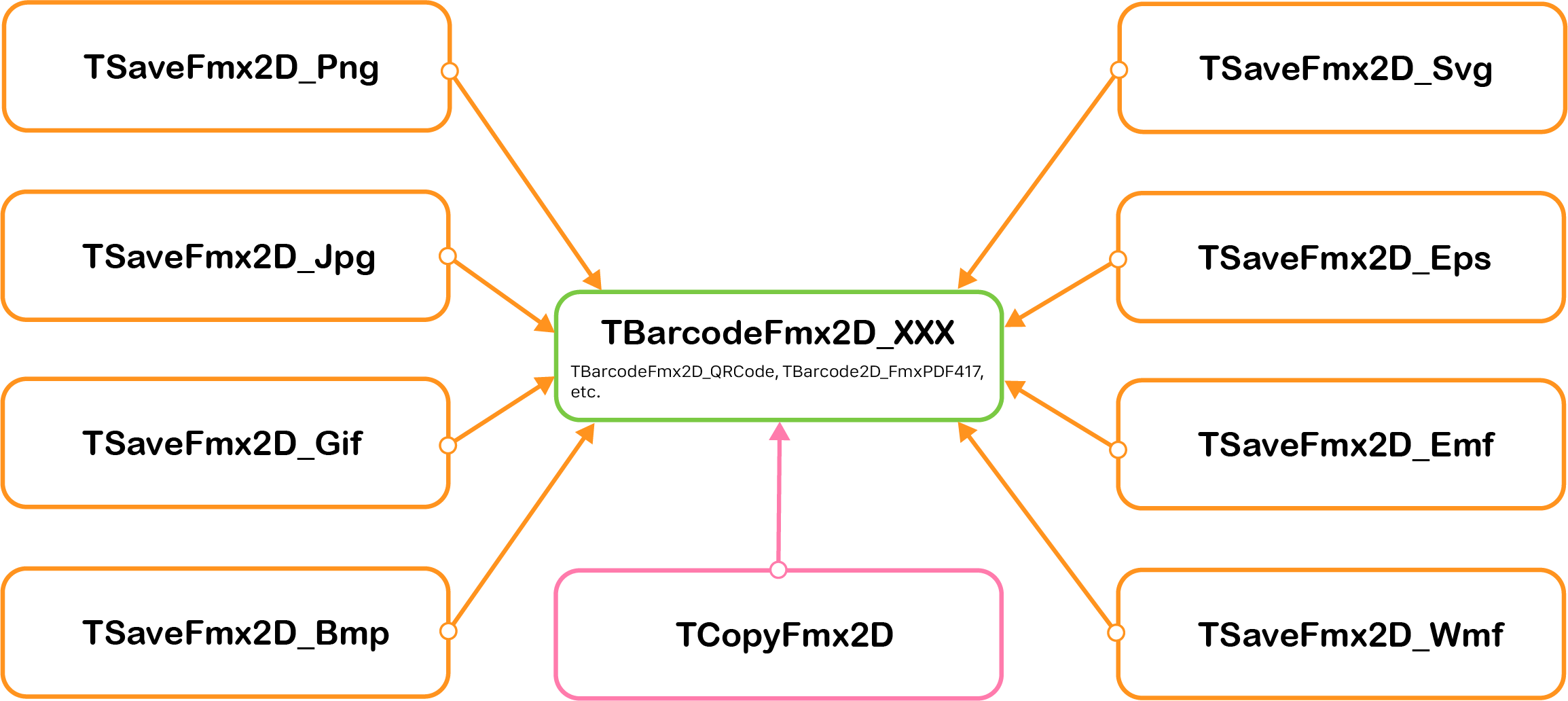Most popular matrix and stacked barcode symbologies are supported
The components package support most popular matrix and stacked 2-dimensional barcode symbologies, including PDF417, MicroPDF417, QR Code, Micro QR Code, DataMatrix (ECC 000-140, ECC 200), MaxiCode, Code 16K, Aztec Code, RSS-14, RSS-14 Truncated, RSS-14 Stacked, RSS-14 Stacked Omnidirectional, RSS Limited, RSS Expanded, RSS Expanded Stacked, and Aztec Runes. etc.